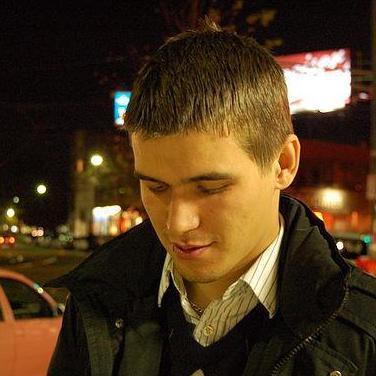Post with a Background Image
Here be a sample post with a custom background image. To utilize this “feature” just add the following YAML to a post’s front matter.
image:
background: filename.pngThis little bit of YAML makes the assumption that your background image asset is in the /images folder. If you place it somewhere else or are hotlinking from the web, just include the full http(s):// URL. Either way you should have a background image that is tiled.
If you want to set a background image for the entire site just add background: filename.png to your _config.yml and BOOM — background images on every page!